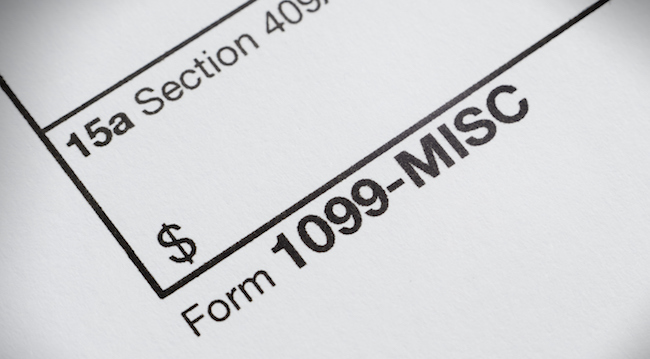Estimated taxes don't have to be a quarterly source of frustration. For peace of mind on tax day, plan ahead to use one of these fail-safe estimated tax payment methods.
Direct pay
Direct Pay is a free service from the IRS that lets you make one-time estimated tax payments from a bank account. This bank account information is not stored on entering so would need to be re-entered with each payment.
Not saving sensitive account data is a big plus for security-conscious taxpayers. You can use the service without any form of pre-enrollment. Keep in mind that Direct Pay cannot be used to pay federal business taxes (you can use EFTPS for this purpose).
The IRS Direct Pay website takes you through five steps to complete payment.
- Supply tax information. This includes the reason for your payment, the tax form you want to apply the payment to (1040-ES for estimated taxes) and the tax year.
- Verify your identity. Enter your name and contact information, taxpayer identification number and filing status.
- Supply payment information. Include the date and amount of payment along with your checking or savings account and routing number. You may also pay with a credit card for a fee. You can schedule a payment up to 30 days in the future but you can't schedule a recurring payment. Payments made using Direct Pay must be less than $10 million. Also, you cannot make more than two payments via the service within 24 hours.
- Review and make payment. Verify that all supplied data is correct through an electronic signature.
- Receive confirmation. If the payment is successful, you will see a confirmation on this final screen. Save it or print the page to keep it for your records.
Following payment, you can click "Look Up a Payment" on the IRS Direct Pay website to track payment status, edit or cancel a pending payment. You can make changes to a pending payment up to two days before the payment date.